
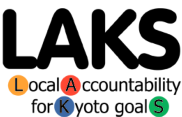
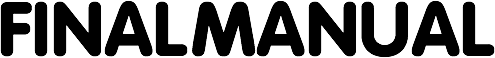
ENGLISH
ITALIANO
ESPAÑOL
POLSKI
1.6 General Data Management Issues
It is important that you document the boundary decisions and data selection choices you make in each case (add a schedule in your inventory report). Producing an inventory based only on data that you can get access easily from in-house sources may be unacceptable in the future. When someone-else does a re-inventory to check progress it is likely that they will have different (even more urgent) drivers and the records from your data collection and emissions reductions project baseline decisions may need to be revisited.
1.6.1 Dealing with Missing Data
The data collection process often highlights gaps in the data that is being collected by your local government. It may also allow you to see inefficiencies in data collection systems being used. Keep a detailed record of these problems as you find them so that you can include actions to fix these problems in your Local Action Plan (e.g. climate, or sectoral action plan such as energy, transport, water). Fixing these system issues will allow you to be more efficient with collection of data collection in the future.
If there is specific data missing for a building or facility (e.g. missing invoices for three months) you may need to re-create (estimate) this data to produce a complete record for that year. However, it is essential that you explain how you did this in the record notes. It is recommended that actions to fix future occurrences of specific missing data is also included as part of the action plan.
Reasons for missing data during a re-inventory (i.e. after the base year) could include:
• Facility or site closed or no longer the responsibility of local government since base year (if so, explain when – date - and a comment – why etc.)
• No data available (explain why, and what is being done to follow this up?)
1.6.2 Data Boundaries
The choice of data boundaries for the emissions inventory is sometimes a complex matter to resolve. Data for buildings and facilities that are owned and or operated by the local government need to be included in your Government Operations inventory. However, decisions regarding other facilities, related to your council in some way, but not directly controlled by your local government, may be more difficult to decide (and the data may be more difficult to obtain). Refer to the International Protocol and your Country Supplement. Below is a brief extract from the Protocol on boundary information related to the various control mechanisms that a local government has over separate entities (e.g. operational companies).
The International Protocol discusses recommendations on the inclusion of data for entities (organisations) that are related to your local government through “Operational Control” and/or “Financial Control” and/or through an “Equity Share”. The decisions you make need to be recorded as part of your inventory report. The following boundary definitions are described in more detail in the GHG Protocol.
Your local government has operational control over an entity if your council or one of your subsidiaries has full authority to introduce and implement operating policies, or holds an operating license for those functions. Local governments reporting according to operational control would be responsible for reporting emissions from 100 percent of the activities of which they had operational control.
You have financial control over an entity if you have the ability to direct the financial policies of the operation with an interest in gaining economic benefits from its activities. Local governments reporting according to financial control would be responsible for reporting emissions from 100 percent of the activities of which they had financial control.
You may also consider an equity share approach to the reporting of emissions on joint venture projects that are wholly owned and partially owned according to an equity shareholding.
If your local government has both operational control and an equity share, you should report 100 percent of the emissions but also record the percent equity share held in the operation.
1.6.3 Recording Notes for Each Data Record
It is important that someone else can follow exactly what you did in collecting and entering data to develop your inventory. Data credibility and clarity will result from a clear “data trail”. Recording notes for each record will assist if result needs to be audited, or will help the person who has to complete a future re-inventory to measure the results of emissions reductions activities.
Each sector worksheet has a ‘General Sector Notes’ field that enables you to enter notes relating to the entire sector. For examples you could record notes such as “the invoice data for these records was supplied by Francesco Blanco”, or that the “Numbers entered in the Buildings Sector ID field are the energy supplier number in the accounting system”.
The data entry spreadsheets have a column to include an ID, such as the unique meter number for that energy account, or the energy suppliers Account Number. The unique meter number or premises number is the preferred data to record, as this does not change if you change electricity supplier. Information such as the address of the facility can be included in the Record Description field.
TIPS:
Make best use of the fields or columns you add into the Inventory Tool worksheets. But, whatever decisions you make, please ensure they are recorded in either the “Individual Record Notes” or “General Notes” fields, and that you are consistent in your efforts in this regard.
You could also enter notes relating to each individual data record – a space is provided at the end of each record. For example – a grouped-data record may include a note “Five sheds - Memorial Gardens” or “Six heavy trucks - Parks Department”.
Individual record notes could also include the facility address if it is not clear from the building name. You could also record explanations such as “data for June & August estimated because of missing invoices”.
1.6.4 Recording Indicator Data
Indicators provide an easy means of comparing the energy consumed, or emissions released, from a building or facility, with another similar function building or facility. If indicator information such as Operating Hours, Floor Area, Number of Occupants, or Number of Users is included in the inventory calculator this enables comparison of similar facilities within the same local government, or even possibly between similar facilities at different local governments. More complex factors such as heating (or cooling) degree-days may need to be used for comparisons between facilities in different locations.
Indicator factors can be a powerful tool to help you prioritise actions. A review of indicator outputs will allow staff to ask the questions such as: “Why is the energy per square metre for this office building so different from that other office? Or why is the energy per user for this swimming pool different from that swimming pool?” This could lead you to ask an Energy Manager for advice on this issue, and also about the use of degree-days to rationalise the comparison of heating or cooling energy data.
1.6.5 Checking the Quality of Data
Once the inventory and analysis has been completed, the LAKs team will use a checklist to confirm that the standard of data used is acceptable (only those partner cities selected for the project). A basic check is important, to identify potential data entry mistakes. The LAKs Project does not provide formal “verification” or “audit services” as defined under Kyoto or European Emission Trading Scheme rules. However our checks should provide each local government with confidence that the data input and the resultant outputs are credible .
The LAKs project team does not, at this stage, recommend that cities use valuable resources to fully audit their inventory by engaging an independent verifier. The important focus from this project is rather to use the inventory as a device to help develop credible action plans and to start implementing emission reduction activities (which can also be done without having conducted an inventory!).
It is recognised that changes to base year data may occur over time for various reasons, and that corrections to baselines are sometimes required. Local governments are encouraged to update baseline data whenever it is relevant and justified. However be aware that changes to baseline data may need an explanation in future reports.
It is recommended that the staff responsible for preparation of the inventory also prepare a report on the results of your inventory and analysis for presentation to your Management and/or Councillors. This may be done in conjunction with the reporting on your proposed reduction targets and/or draft action plans.
1.6.6 Emission Scopes
This emissions inventory tool does not yet display the emissions broken down into the “Scopes” as defined in the International Local Government Emissions Analysis Protocol.
Scope 1 emissions are those produced from direct combustion of fuels by the municipality (or community). Scope 2 emissions are those indirect emissions produced elsewhere – and resulting from the use of purchased electricity or purchased reticulated heating or cooling services (district heating etc). Scope 3 emissions are those produced by someone else in providing services to your municipality or your community.
For the LAKs project all municipalities are requested to calculate their Scope 1 and Scope 2 emissions, and selected Scope 3 emissions – especially if these result from services being undertaken by a contractor on behalf of the council.
See sections 2.1 and 3.1 and the International Protocol for more information on these matters.
1.6.7 Local Energy Production
A Local Energy Production worksheet has been added to this Inventory Tool to assist with the recoding of local generation of energy (and for reporting to the Covenant of Mayors). To avoid double-entry of data and “double counting” of emissions only a single worksheet is used to record all local energy production activities. Municipality-owned energy production plant should be included in this worksheet, as well as other privately-owned facilities. This worksheet will also allow you to report appropriately to the Covenant of Mayors on renewable and non-renewable energy production.
For each energy production plant, please record the percentage of municipality ownership, control or share so that an appropriate percentage of these emissions are allocated to your Government Operations emissions summary sheet. See Section 1.6.2 for more discussion on ownership boundaries.
The emissions that are not allocated to the municipality Government Operations summary sheet are recorded in the Community summary sheet, and more information on this is provided in Section 3.4.7 of this manual.
1.6.8 Other Emission Sources
Calculators have been provided in the Community segment for agricultural non-energy emissions and, in the Community Industry Sector worksheet, for emissions from other sources of GHGs (SF6, CFCs, HCFCs etc).
A separate calculator for other GHGs has not been provided for your Government Operations inventory. If your local government has significant emissions from these sources (e.g. municipality owned farms) and you want to include these emissions in your Government Operations Inventory – please contact the LAKs team or ICLEI Europe to discuss further.